Fixed IP Addresses
Add our fixed IPs to your allowlist.
SSH Tunnels
If we cannot connect directly to the database, connect via an SSH tunnel.
AWS PrivateLink
Private connectivity between VPCs and supported AWS services.
Options
Fixed IP Addresses
Fixed IP Addresses
Artie leverages a split plane architecture.AWS US-West-2
- Our control plane houses our API server.
- Our data plane performs the actual data replication.
If you plan to safelist Artie’s IPs, please ensure you include both our control plane and data plane IPs.
Control Plane IPs (CIDR format)
Data Plane IPs (CIDR format)
AWS US-East-1 (Default)Questions
How do I know which data plane I am in?
How do I know which data plane I am in?
To find out, please visit your company’s settings page and see 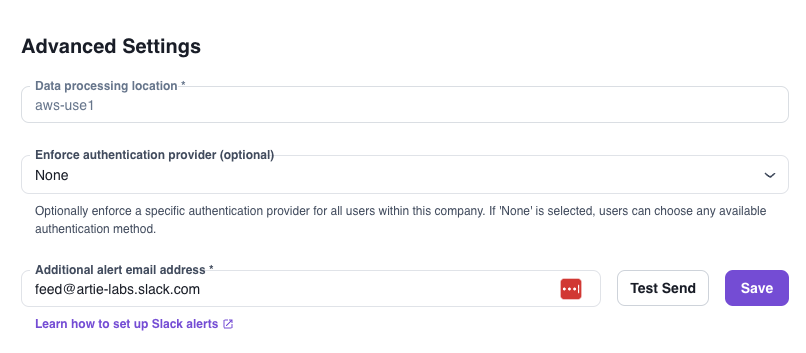
Data processing location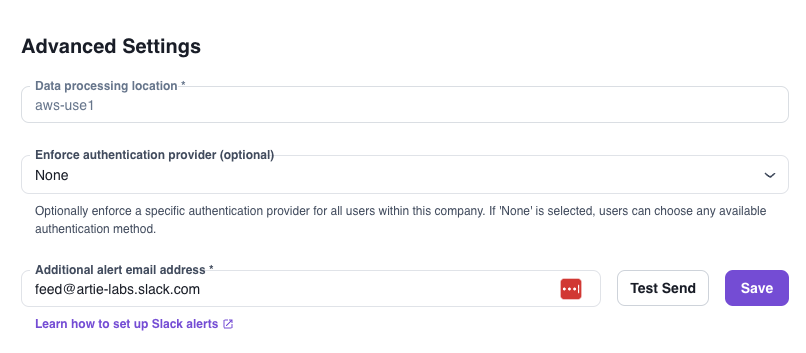
What if I don't see my region?
What if I don't see my region?
Why are there so many IPs?
Why are there so many IPs?
We’re sorry! We were unable to secure a CIDR range when we first launched. We have now worked this out with AWS and will be using larger CIDR ranges for the next data plane.